Internal Search Engines for Online Stores
When developing the structure of our online store, we often reach a point where we decide to implement an internal search engine to assist customers in finding products quickly and efficiently. However, you might not give much thought to the technology powering it. But as you delve deeper, you’ll start wondering how it rapidly sifts through the entire website and presents relevant results to users. This article will provide those answers.
How Do Search Engines Work?
Indexing and Ranking – The Heart of Search Engines
Every search engine is a unique software solution, but they all perform two fundamental tasks even before users search for anything on them:
- Indexing: This process involves categorizing all content into specific result groups.
- Ranking and Search Weighting: This determines which content is most relevant to the defined search, based on a data priority factor.
Let’s illustrate how these two processes work in harmony to make the search engine efficient.
The indexing process is aimed at improving the speed of the search engine. Information about product names, manufacturers, descriptions, images, prices, and more is stored in lists and organized by keywords. Think of it as a dictionary, but with entire phrases. When a customer logs into the site and decides to look up something, the search engine uses these indexes so they don’t have to search the entire product database.
Imagine, however, that you sell cameras and have over 3,000 types. If a user logs onto your site and types “camera” into the search box, it should show all 3,000 products. This will slow down the page loading speed, getting results, and will be inefficient.
To prevent this unwanted effect, the results are spread over about 80-100 pages. But as we know, no user will get to the 67th page to find what they are looking for.
This is where ranking and search weighting comes in. Ranking is a methodology for shifting more important products to the top of the search.
Just like how all businesses want to appear on the first page of Google, we want our crucial products to appear on the first pages of our store, both in categories and in search.
There are two main ways to set up product rankings in our internal search engine:
- Sorting by a Given Metric/Feature
- Prioritization of the Search in the Product Information
The sorting options are chosen based on the business’s needs. For most stores, the most important factor is the product name or ranking from the lowest price to the highest. For others, it may be the manufacturer, best-selling product, lowest/highest availability product, last-added product, and more. However, the choice depends entirely on the capabilities of the software you are using.
In addition to sorting, we can also rank products by search priority or search weight. It ranks product search results based on matches of search keywords in titles, product descriptions, labels, categories, product attributes, and their catalog numbers.
Examples to Explain Search Weighting: Let’s imagine that we have 3 products and we want to keep the titles clean while correctly presenting the assortment to those searching for them:
| Product 1 | Product 2 | Product 3 |
| Name: Green t-shirt | Name: Green t-shirt | Name: Red t-shirt |
| Color: Green | Color: Green | Color: Red |
| Brand: Nike | Brand: adidas | Brand: Nike |
Without search weighting, 95% of in-store searches would show all three products as a result, and one of the three t-shirts would appear first. It makes sense to display product 1, but it could also be the red Nike t-shirt due to the “Nike t-shirt” match or the green Adidas t-shirt due to the “green t-shirt” portion of the search. In these two cases, the results would not be relevant.
The search weight is usually set from 0 ascending, with 0 being the highest priority. It is placed on product features, which the search engine uses to find matches between search keywords and products and arrange them in a specific order.
If we think it is more important which brand the person searched for, we can prioritize the fields in the following order:
- Brand – 0
- Color – 1
- Name – 2
This ensures that the top results the user sees will be Nike (product 1), and the second will be product 3. If we prioritize “0” to Color and “1” to Brand, then product 1 will be the first product they see, and product 2 will be the second.
This methodology can be useful on many metrics when products have many characteristics. If we know our customers and our niche well, we can easily determine the relevance of the search and, in most cases, show the customer what they are looking for, increasing the probability of them placing an order.
Types of Search Engines
Simple Search Engines
Conventional search engines are based on searching for keywords, phrases, expressions, and characters in predefined sources of information. For example, if you own an online bookstore, the search engine can rank search results based on book titles, authors, publishers, or other criteria important to you.
Once the user has made their search, you can add various filters to narrow down the results as needed. In our bookstore example, if a user searches for “novel” and opens the search results page, you can provide a filter to refine the results to specific authors.
In this type of search engine, you have the flexibility to expand the drop-down menu while searching to display not only specific products but also articles with information about them, additional products, and more. This way, you can create sections from which the search engine can gather information and add useful content to its index.
Advanced Search Engines
Advanced search engines take the search experience to a whole new level by allowing users to search with multiple criteria. Let’s illustrate this with an example:
Imagine you are the owner of a real estate rental and sales website. In nearly all cases, visitors to your site are on the hunt for various types of properties, whether it’s a house, an apartment, land, a villa, or more. In this scenario, your search engine doesn’t need a traditional keyword field, such as “property” or “apartment.” Instead, it offers users the ability to specify the types of properties they want to explore.
Once users select a property type, they can further refine their search by specifying the location, which includes options like cities, villages, and regions. Pricing is also a crucial factor in delivering relevant results.
For instance, if a user chooses “house” as the property type, selects “Plovdiv” as the location, and sets a price range of “up to 100,000 euros,” the advanced search engine will query the database (index) to retrieve all houses in Plovdiv priced up to 100,000 euros and present them to the user.
While advanced search engines are powerful and cater to specific business needs, for the purposes of this article, we will primarily focus on regular search engines used in a broader context.
Now, let’s explore some industry-specific examples of search engines and best practices.
Examples of Industries Where Advanced Search Engines Are Ideal
- Auto Parts and Cars: For online stores specializing in auto parts or cars, an advanced search engine is undoubtedly the better choice. When a consumer walks into an auto parts store, they should be able to immediately filter products down to the make and model of their vehicle. Visualizing thousands of items that don’t match their vehicle can be confusing. For online car shops, advanced search engines can include filters for price, car power, fuel type, left or right-hand drive, and more.
- Credit and Banking Institutions: Credit and banking institutions can significantly benefit from advanced search engines. When consumers seek additional funds, they usually don’t want to sift through different categories of services, such as credit cards, consumer loans, and more, to determine which services suit their needs. Instead, an advanced search engine can allow users to enter the amount they need, filtering only services that meet this condition. This streamlines the process and prevents showing credit cards with low credit limits to people who require a larger sum.
- Real Estate and Property Market: The property market is one where an advanced search engine is a necessity. This is because people often search for properties in specific locations, conditions, and price ranges. If someone is searching for an apartment in Sofia, showing them properties in Varna can lead to confusion and hesitation. An advanced search engine ensures that users find properties where they genuinely need them.
Why is it important to have a search engine on your site?
Many visitors to online stores come with a specific product in mind, and having a search engine on your website is essential for several reasons:
Advantages of Search Engines
- Improving User Experience: An internal search engine streamlines the user’s search, saving time that would otherwise be spent browsing through categories and subcategories. This not only makes the shopping process more efficient but also leads to fewer abandoned users who haven’t placed an order.
- Increase the Number of Sales: If a customer searches for a product that’s temporarily out of stock, your search engine can display similar products, keeping the customer engaged. For those still interested in the out-of-stock item, consider offering an option for them to leave their email and receive a notification when the product is back in stock.
- Increase the Average Order Value: When a product is available, your search engine can suggest related products, thereby increasing the average order value. In some industries, you can even provide complete solutions. For example, if you run an online furniture store, a search for a bed or bedroom can also present bedroom ideas, helping you boost revenue by providing precisely what your users need.
- Enhancing Content and Value: Search engines can also serve as a platform to offer additional content and value to your users. For instance, if you sell shoes and a customer searches for “suede boots,” you can complement the search results with an article featuring tips on maintaining and cleaning suede, offering valuable information that complements the shopping experience.
Best Practices for Implementing a Search Engine in an Online Store
Place the Search Bar in a Visible Location: Ensure the search bar is prominently placed on your site, preferably near the navigation section, such as at the top of the page. This accessibility makes it easier for users to find and utilize.
SEO Considerations: While search engine results are important for your site’s functionality, you might not want them to appear in search engine results pages (SERPs) like Google or Bing. In such cases, consider adding a “noindex” tag to prevent search results from being indexed in external search engines.
Mobile Version of the Site: With the growing use of mobile devices, it’s crucial to ensure that your search engine works seamlessly on the mobile version of your site, offering users the same quality experience as on a desktop.
Design Integration: Most internal search engine implementation modules are add-ons to your site. Pay attention to design consistency, ensuring that the search engine aligns with your site’s overall vision and design.
Good Examples and Ideas by Industry
Smartphones and Accessories
Consider the example set by MobileFun, where they added a second search engine in the banner section of their homepage.
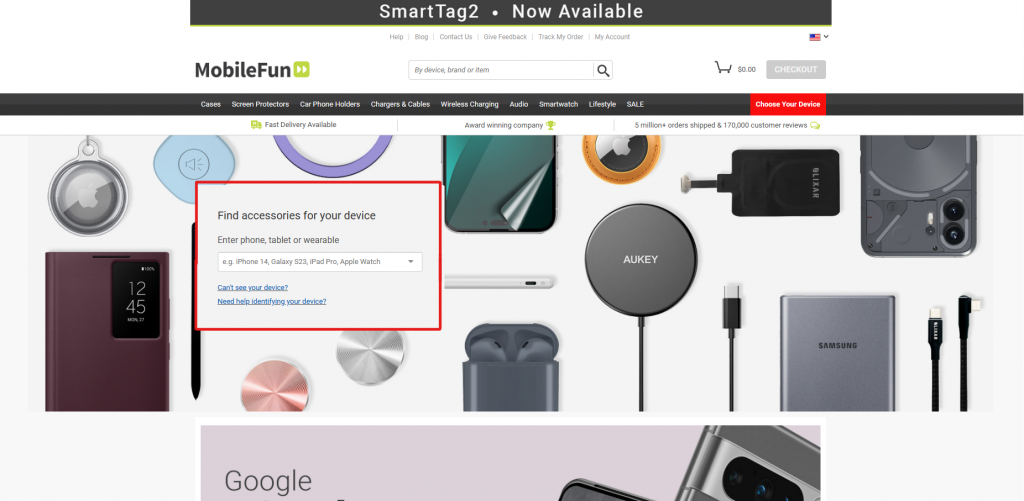
Users can enter their smartphone model and discover products tailored to their device. This approach minimizes the time spent searching for specific products, directing users to a dedicated landing page with various products compatible with their phone.
Home and Garden
For online home and garden furniture stores, adding suggestions for complete ideas and furnishings can enhance the user experience. When a user searches for “chairs,” in addition to products, you can show subcategories like dining room chairs, bar stools, office chairs, and garden chairs, along with complete dining, office, and garden solutions.
Fashion
In the fashion industry, categorizing products into subcategories can guide users efficiently. For instance, if customers search for “pants,” you can create subcategories like office pants, jeans, ¾ pants, shorts, fabric pants, XL-XXXXL pants, and pants in specific styles. To further enhance the experience, offer complete clothing solutions, multi-product combinations, and articles featuring new fashion trends.
Cosmetics
In the cosmetics industry, offering suggestions against various product subcategories can improve your search engine’s usefulness. For example, you can provide subcategories like waterproof mascara, matte shadows, shimmering shadows, liquid shadows, and foundation tailored to different skin types. Additionally, consider bundling products that are often purchased together, such as foundation and concealer or eyeshadow and eyeshadow base.
Appliances and Electronics
For white goods stores, focus on how users typically search for specific products and provide relevant suggestions. Think about user preferences and offer filters for features like capacity, energy efficiency, brands, and product categories to enhance the search experience.
In conclusion, implementing an internal search engine in your online store is not just a feature; it’s a tool that can significantly enhance the user experience, increase sales, and improve your website’s performance. By following best practices and tailoring your search engine to your specific industry, you can provide a seamless and efficient shopping experience for your customers, ultimately driving business growth.
Remember, an effective internal search engine isn’t just a convenience for your users; it’s a strategic advantage that can set your online store apart from the competition and help you achieve your business goals.



